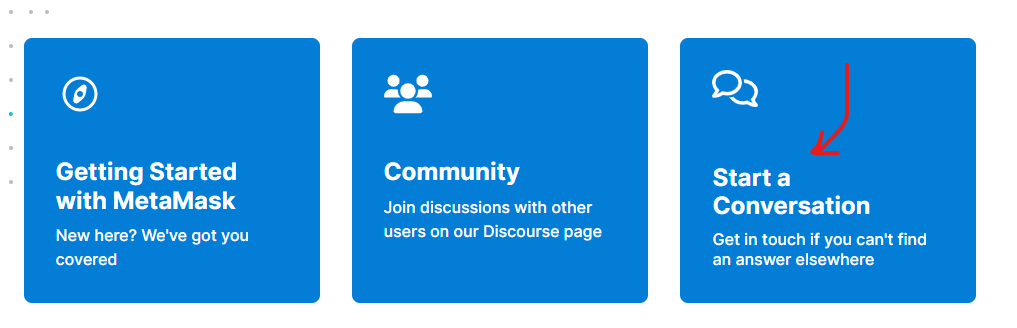Hi friend @OmarD
- Ensure that you’re using the latest version of the MetaMask extension or app.
- Try disabling and enabling the MetaMask extension again.
- Reopen your browser and log in to MetaMask again.
- Disconnect and reconnect to the website you’re trying to interact with.
- Clear your browser’s cache and cookies.
If the above does not solve your issue, then please reach out to MetaMask Support.
-
Visit : https://support.metamask.io/
-
Click the large blue “start a conversation” bubble in the upper middle of page, looks like this:
- This will connect you to a bot at first, answer some questions and it will open a ticket for you with an agent.
Remember - NOBODY, including from support, will ask for your secret recovery phrase or for you to input it onto any website for confirmation.
Ok I will try now and report the outcome, thank you.
I am not a part of any official support, but I can tell you from the experience (after doing some Linea park quests), that same thing happened to me and you should be VERY CAREFUL about signing your next transaction. If the suggested amount/site that asks for signature/tx request doesn’t match what you’re trying to do click on reject transaction.
What solved it (I think) for me, was disconnecting from the site(s) you recently connected to, and resetting my computer.
Ok thank you. So far all looks normal.
This topic was automatically closed after 30 days. New replies are no longer allowed.