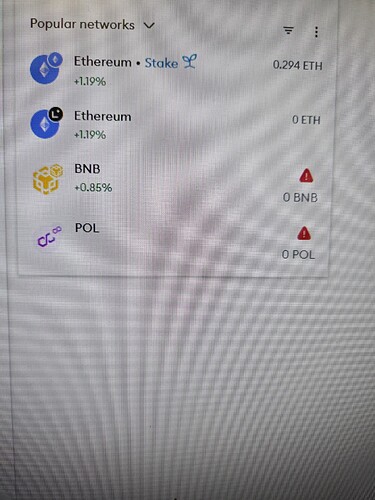I added BNB and Polygon networks in my wallet from the MetaMask scroll down list. It has red danger button and it says Unexpected Native Token Symbol. The native token symbol does not match the expected symbol of the native token for the network with the associated chain ID. You have entered BNB while the expected token symbol is something else. Please verify you are connected to the correct chain. It is showing only in web browser not in the cell phone app. What should I do? If it is not genuine network, how can I delete these? I do not see the option. I am trying to add AVAX and it says as in the image.
Hi @rohit_zest thank you so much for sharing the details. I can see you are using the Infura RPC for the Avalanche network, for the Polygon are you using polygon-mainnet.infura.io ? which RPC are you using for BNB Smart Chain? to get it you need to click on the left-top corner (where you see the network symbol), select the BNB Smart Chain, then 3 dots, edit, there you can confirm the RPC.
Also, can you please confirm the version of the MetaMask extension you are using? To get it please go to settings then scroll down, About MetaMask.
Thank you for your reply.
BNB bsc- dataseed binance org
MetaMask Version 12.9.3 Developer Consensys Software Inc.
Are these genuine networks or fake? How can I remove them if those are fake?
One additional question. Can I use this extension in a office desktop? Office IT people can access my wallet or has access to my key? I trade most of the time during office hours so it is convenient for me with office desktop. Thank you.
Yes for Polygon; polygon-mainnet infura io
Thank you so much for the details, I can confirm you are using correct RPCs so the networks you added are not fake, it’s weird you are getting that message, also I can confirm you are using the latest version of the extension, so to provide you further assistance, please contact us through our official Support site at https://support.metamask.io/ and click “Start a Conversation.” Once you click “Start a Conversation” a live chat bot will appear on your screen. It will give you an automated response at first, but afterwards you should be able to contact the support team directly. WE WILL NEVER SEND YOU DM TO OFFER SUPPORT REGARDING MetaMask, PLEASE BE CAREFUL ![]()
Regarding your security concern, you must remember never share your Seed phrase (12 words) with anyone ![]() if someone else has access to the computer you are using, I would take precautions like managing multiple wallets and accessing the most important one of them just from a device I completely trust. Here you can find more safety tips about it, and here you can find info about managing multiple wallets, it’s important you remember that each wallet has its own seed phrase
if someone else has access to the computer you are using, I would take precautions like managing multiple wallets and accessing the most important one of them just from a device I completely trust. Here you can find more safety tips about it, and here you can find info about managing multiple wallets, it’s important you remember that each wallet has its own seed phrase ![]()
If you contact the support team using the link I sent you above to solve your issue with the networks, you can also request to be transferred to a Security agent in case you need further assistance regarding security concerns ![]()
This topic was automatically closed after 30 days. New replies are no longer allowed.