I have my seed phrase so this part is ok.
I have installed Metamask on Computer1 and it works just fine with two accounts “Account1” and “Ledger Nano”.
Just for a test, I tried to install Metamask on another computer, Computer2. Using the seed phrase I was able to recover Account1, but not my “Ledger Nano” account. I tried to Import account, but the Private key string I have says “The account your are trying to import is a duplicate”
How do I import my “Ledger Nano” account on Computer2 ?
Luigi
January 22, 2022, 4:35pm
2
Hi @BlueSpaceBike MetaMask wallet does not see the private keys of your Ledger Nano FOR YOUR SAFETY
On the 2 computer Connect Hardware Wallet and connect your Ledger Nano to the computer.
2 Likes
Ok, that is why I can’t see the Private key for my Ledger Nano account
I’ll try to connect my Ledger to Computer2 and hope it recover my Ledger account.
1 Like
Luigi
January 22, 2022, 4:40pm
5
It should work
1 Like
Thanks. It seems to work, but could not get it to work in Firefox and Brave browsers. Had to use Edge before I could import my Ledger account
1 Like
system
February 21, 2022, 4:26pm
7
This topic was automatically closed after 30 days. New replies are no longer allowed.
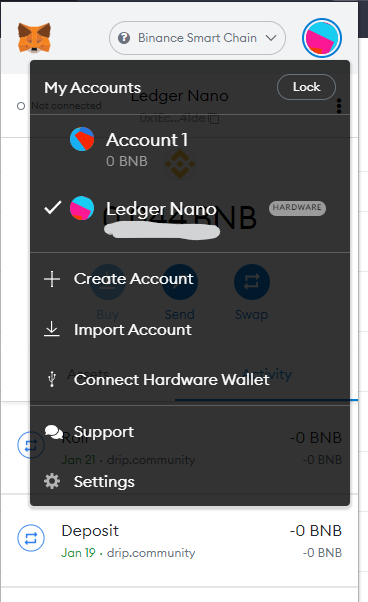

 FOR YOUR SAFETY
FOR YOUR SAFETY click to Connect Hardware Wallet and connect your Ledger Nano to the computer.
click to Connect Hardware Wallet and connect your Ledger Nano to the computer. Thanks
Thanks