I formatted my HD and I can’t read the last 2 words of my seed phase, they’re blurry with some liquid. how can i review my seed phase after formatting the hd? please help me.
Hey @Mutlli, sorry to hear this happened.
You can try using the Vault Decryptor. Here is more information on our Knowledge Base:
I tried, but it always fails. I think because I formatted it. Is there any other way?
Unfortunately not, I would do my best to determine what two last two words are, and maybe hopefully you have also written it down somewhere else? Or another device where you have also installed the wallet?
@Mutlli try the program Portable Disk Drill  download this program to USB and run Deep Scan.
download this program to USB and run Deep Scan.
You need the old files of this folder:
C:\Users\USER_NAME\AppData\Local\Google\Chrome\User Data\Default\Local Extension Settings\nkbihfbeogaeaoehlefnkodbefgpgknn
Ok. Tks. If I find this file, do I restore it and try Vault Decryptor again?
You need a folder nkbihfbeogaeaoehlefnkodbefgpgknn it’s probably rewritten 
Two words are very blurry?  Can’t read any font?
Can’t read any font?
Finding one word would be easy  it takes 20 - 50 minutes… depend on the processor.
it takes 20 - 50 minutes… depend on the processor.
If someone needed this Mnemonic Phrase Recovery Tool  you can download it here
you can download it here
Find 2 words will be more difficult 
@Mutlli you have a good processor? ![]() This tool
This tool ![]() could help you.
could help you.
Creating Bootable Ubuntu Linux USB + Installing BTCRecover:
https://www.youtube.com/watch?v=Met3NbxcZTU
Luigi, thank you so much for helping me, I really appreciate it! My English is poor so I don’t understand the video very well. but I managed to recover the file you told me, I put it in the folder, I did the procedure to use the Vault Decryptor, but the console command gives an error.
@Mutlli good  and is there old .ldb file?
and is there old .ldb file?
Something like 000003.ldb file

Open that file with a text editor or code editor software like Atom: https://atom.io/
Once you’ve opened the file, search for the word “ vault or data ” and copy this part that looks like the one pasted below:
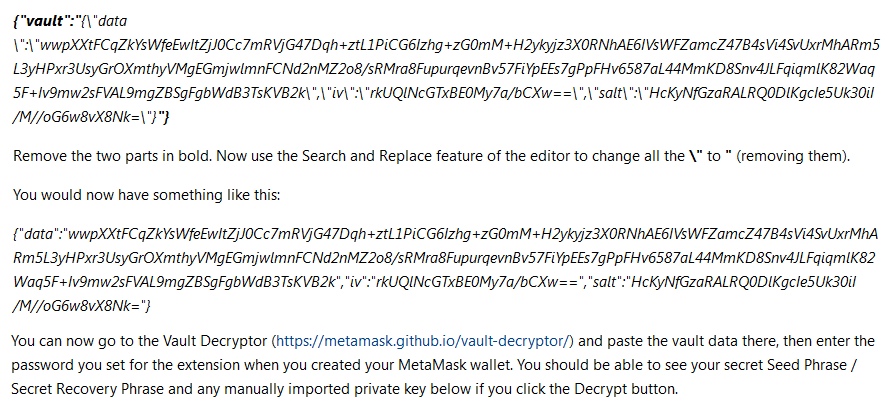
MetaMask Vault Decryptor download here: GitHub - MetaMask/vault-decryptor: A web app for decrypting MetaMask vault data.
thanks bro, u saved my life
@guugouvea I’m happy about that 
I would create another metamask wallet and try to remember the words from the second wallet seed phrases (they might be smilar words).
Same problem, I found the file, but nothing like the “Data” above doesn’t appear.
I cannot recover it yet.
@Mutlli you know your ETH address? ![]() it’s not hard…
it’s not hard…
When you have 10 correct words ![]() it’s just a few million combinations.
it’s just a few million combinations.
You need a Crypto Hunter and forensic to recover that seed. They have special software that if you have the seed without two words and the password it´s very easy to recover it.
How would you do that?






