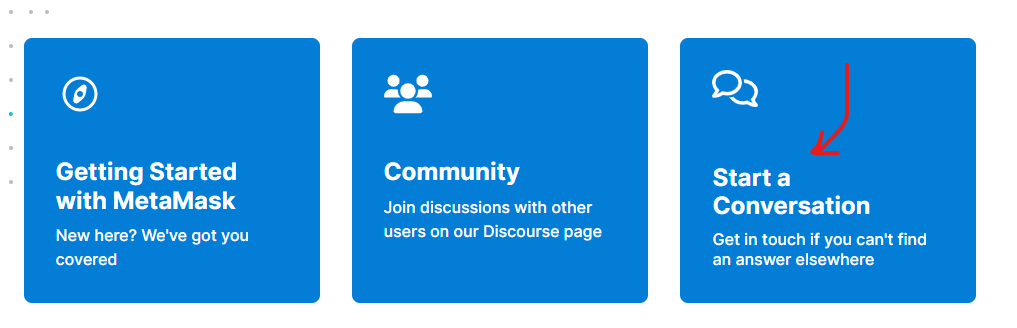Description:
I’m trying to connect via WalletConnect and want to sign an allowance to connect to an app. But the popup to confirm never appears. I found out this happens because I’m using PiHole as my local DNS. PiHole blocks two of MetaMask’s requests (to mixpanel and branch) which seem to further block loading the popup.
As soon as I whitelist these analytics calls (primarily mixpanel) MetaMask loads the popup and I can sign.
Purpose:
Not successfully loading analytics tools in background should not block any functionality of MetaMask. Especially in that case I’m not able to opt out of this monitoring tools. Not sure how this is regarding DSVGO since I’m an European user of MetaMask.
Extension/Mobile/Both:
Mobile only
Images/Attachments:
Hey @MM-Nerd, welcome to the MetaMask community! 
Can you lease reach out to MetaMask Support about this issue?
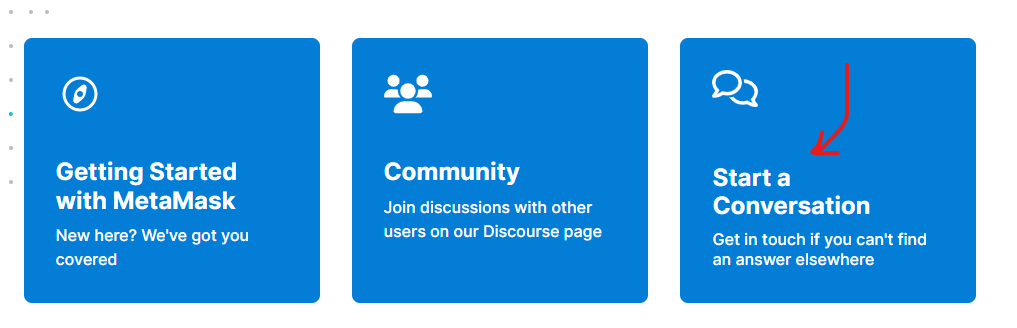
- This will connect you to a bot at first, answer some questions and it will open a ticket for you with an agent.
Remember - NOBODY, including from support, will ask for your secret recovery phrase or for you to input it onto any website for confirmation.
2 Likes
even worse:
none of the tried browsers (FF, Brave, Opera) renders the “start conversation” correctly.
Here the console output:
Using all browsers with standard settings. Can I use MM and your support only with system wide trust-all settings?

hi @tuya, thanks for the quick response.
As mentioned before I already tried all different browsers - with or without adblocker enabled. Apart from this I (and I could guess many others too) don’t want to use your support or MetaMask with “allow-full-tracking” privacy mode enabled. Other companies also manage this without tracking.
–updated–
sorry, I have forgotten how life works:
I understand you have to track certain customer data. Maybe you can do that by not destroying web3 UX. 
1 Like