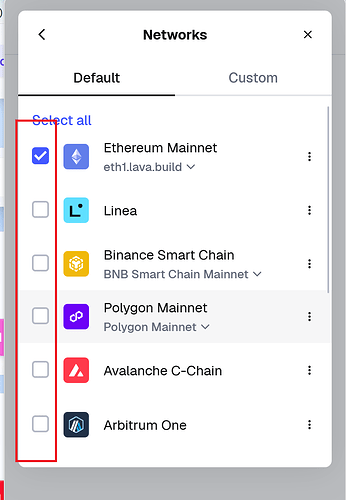I hope that changing the network on the default page in Firefox becomes similar to Chrome MetaMask v13.3.0 (in the default section, you can select a single network) pic 1-2.
I have more than 60 mainnet and testnet networks. please either sort them alphabetically or add a search section. It is very difficult and time-consuming to find the desired network every time (especially in the send section). pic 3.
Now I open MetaMask, the activity section comes by default. Please add a feature that allows us to change the default page. Loading activity or NFTs, especially with VPN, takes a long time. Displaying all assets in the tokens section should also be optional, as before, it has a great impact on loading better.
Another request is that when the team is testing MetaMask, it is better to test it under different conditions or even under pressure. For example, add Many networks. also test the features with VPN or open several sites on different networks in different tabs and see operation and switching and test the networks.
When switching between tabs, sometimes the network switch doesn’t happen properly or the native token is shown incorrectly and finally the transaction fails with an internal json-rpc error. pic 4.
Now my Firefox MetaMask opens and works in a horrible and painful way compared to the old versions that didn’t have these new features. (my pc is i7 g14 ,ssd, 32g ram). The Chrome version works much better.
Finally, I hope Firefox updates will happen in parallel with Chrome, not with a long delay.
Thanks for your effort
Images/Attachments:
1.2
3.