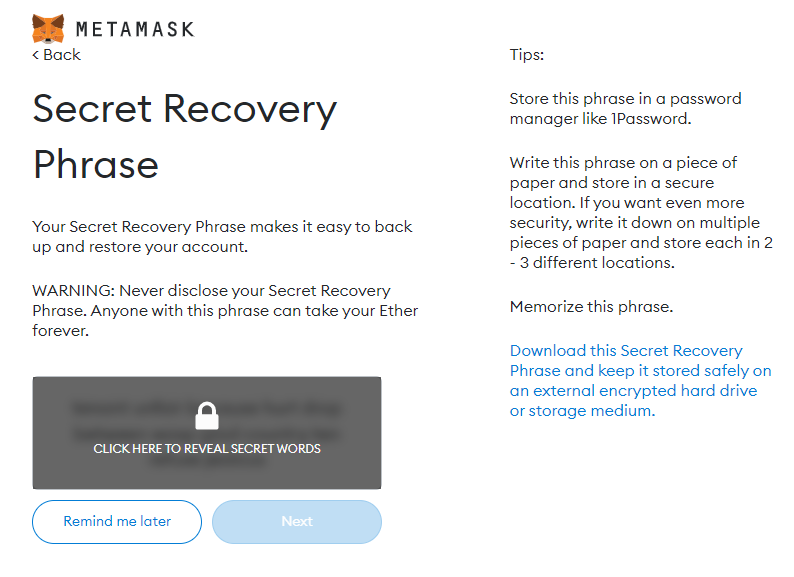@tractorng I followed the tutorial posted about Vault recovery IOS.
I downloaded the Imazing software they suggested tried extracting the Json file data.
You need to modify the data a little then paste it into the MM Vault Decryptor.
Unfortunately it did not work for me though. I’ve asked around and just waiting for responses now.
Hello I’m having the same issue… storage full, corrupt data etc….i only have a phone for my device and when I go to delete the app , it says it’s goin to delete all data so I am scared to Ini stand reinstall, and have read lots of people are ending up w different problems… I’m freaking out…I have my seed phrase but scared to try anything… most posts I have seen on the subject were not recent… is anyone else experiencing this problem still or is there any good news … should I try from a different device?
Hi @Jimbolyons and welcome to the MetaMask community!
Can you check first if you have the latest version of MetaMask installed? And if not, update it and see if the issue persists? On your mobile it should be 5.6.0.
And in between you can use the MetaMask browser extension on a computer/laptop. Just make sure you download it from the official website https://metamask.io/.
I don’t have a computer, and would rather not use someone else to get my wallet goin if that is at all possible… I’m so scared to delete the app because when I go to delete it on my phone, it asks if I am sure I want to delete as the data will be lost…is it really ok to delete and then reinstall? I imagine that’s the only way to get the the updated version 5.6.0?
Hi @Jimbolyons when you are afraid that the seed phrase is not correct ![]()
![]() Go to this page:
Go to this page:
![]() Download the file: bip39-standalone.html
Download the file: bip39-standalone.html
You can disconnect from the internet after downloading the file bip39-standalone.html
![]() Open this file in mobil Chrome browser
Open this file in mobil Chrome browser
![]() BIP39 Mnemonic is your MetaMask seed phrase.
BIP39 Mnemonic is your MetaMask seed phrase.
![]() Select ETH - Ethereum coin.
Select ETH - Ethereum coin.
![]() You must see your ETH address at the bottom of the page.
You must see your ETH address at the bottom of the page.
Hi @Jimbolyons !
If you follow what @Luigi has shared, let us know if that works. ![]()
I don’t think @Urban.Moods is implying to delete the current installed app you have, they’re just asking if you have the most updated version. If on your phone, are you able to share with us what app version you’re on?
Thanks!
@Jimbolyons No, I was definitely not suggesting to remove the app.
Here is an article on how to update your MetaMask wallet:
Same issue here.
For months I used Face ID and no problem to access MetaMask. I bought a 15 dollars nft on Opensea then the bug just came. Do not have my seed cause I was fine like that. I ve lost 400 dollars of Nft. It s a lesson. But I think MM should fix the bug. And MetaMask who knows the issue since months should communicate to aware the customers to write down the f seed phrase.
Next step for me ledger, dedicated phone. And maybe another Wallet for me.
As alanis Moricette said you learn
Peace
Hi @Fmcornu ,
Welcome to the MetaMask community ![]()
What are some ideas you have on how this message should be conveyed. Currently, when setting up a wallet there are quite a few messages you have to click through that share to write down your Secret Recovery Phrase, but we’d love to hear additional ideals.
Here are the current messages that everyone sees when setting up a MetaMask wallet regarding the Secret Recovery Phrase, it’s importance, and to write it down. These all appear in order when a wallet is created, and you have to actually click through them to bypass them.
1st message is a short video regarding secret recovery phrases and some information on how you save it.
Next page is where your SRP (secret recovery phrase) is shown. Again, there is information to write it down.
The user can at this point bypass the messages, but those two are shared right at the beginning of setting up a wallet. If you bypass revealing, you also receive a pop-up warning in the future when logging in to write down your SRP.
Thanks for your input!