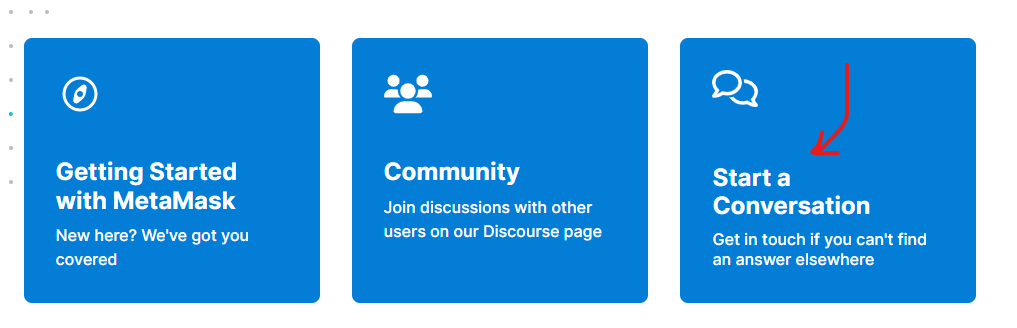As of recently, I have been unable to connect my other accounts to websites as I cannot switch to them and they are stuck on the 1 account, different ones for different sites. I’m getting this error
I have tried:
clearing cache
forgetting hardware wallets
updating the browser - Brave
updating MetaMask
using incognito mode
using different RPCs
disabling other extensions
1 Like
xf0707
December 28, 2023, 12:30am
2
Welcome to the MetaMask community.
3 Likes
Maryam
December 28, 2023, 6:25am
3
Hi @crypt0curious ,
Please try the following steps.
First disconnect the dApps from the account that has already been connected.
In your MetaMask wallet choose the account you would like to connect to the dApp.
At the top right corner of the wallet UI, click on the circle tagged 1 on the image attached.
Connect the account to the dApp by clicking the “Connect” under the account your would like to connect as shown on the image.
Hope that helps. Please let us know how it goes and in case you need further assistance.
3 Likes
I would only reinstall it as the last case option but if this is not fixed it is going to come up again.
1 Like
That’s what I’m doing I get an error as I’ve shown above.
1 Like
Please reach out to MetaMask Support.
This will connect you to a bot at first, answer some questions and it will open a ticket for you with an agent.
Remember - NOBODY, including from support, will ask for your secret recovery phrase or for you to input it onto any website for confirmation.
3 Likes
system
January 26, 2024, 5:45pm
9
This topic was automatically closed after 30 days. New replies are no longer allowed.