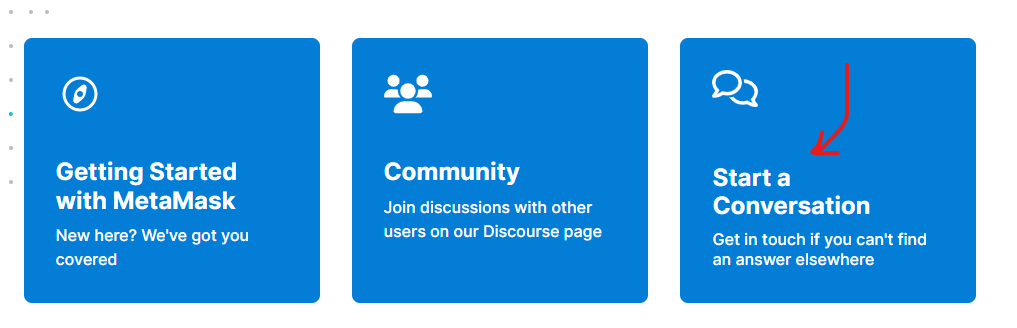Hello, upon opening the Netamask extension on Firefox a box appears with the title
“Our Terms of Use have updated” so I proceed to read thru them (there goes a significant period of my life) at the bottom I click on the box that says “I Agree” the box turns blue with a white check mark and then…NOTHING it just sits there! I hit enter…nothing, come back the next day try again and still the same result. HELP
Reinstall it ![]() when you have a MetaMask seed phrase.
when you have a MetaMask seed phrase.
Sorry for the trouble you’re experiencing. Try clearing your web browser cache and try logging in to your MetaMask wallet again.
If that doesn’t solve the problem, as friend above said, try reinstalling the MetaMask plugin and remember to back up your seed phrases before uninstalling!
Alternatively you can get in touch with the MetaMask support team.
To do so, please the following:
-
Visit : https://support.metamask.io/
-
Click the large blue “start a conversation” bubble in the upper middle of page, looks like this:
- This will connect you to a bot at first, answer some questions and it will open a ticket for you with an agent.
Remember - NOBODY, including from support, will ask for your secret recovery phrase or for you to input it onto any website for confirmation.
This topic was automatically closed after 29 days. New replies are no longer allowed.