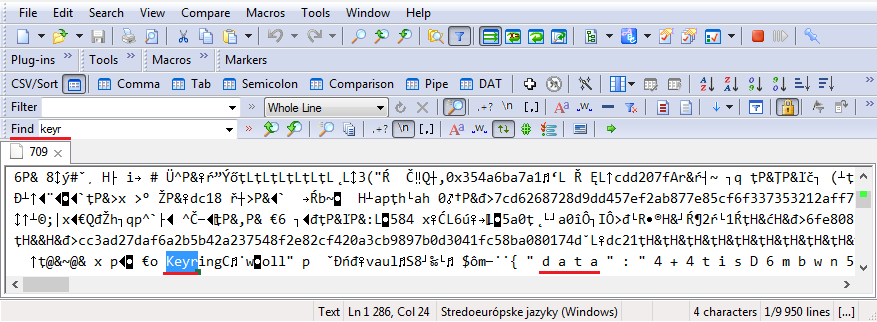I replace but …
so i put the backup and I still have the bug
I thought so  old data recovery is not easy.
old data recovery is not easy.
Do you think it’s possible?
Hard to tell  because I am not a data recovery expert.
because I am not a data recovery expert.
I hope so much that I can get my account back …
@Ninooow when I wake up  I’ll write you my telegram nick. Maybe we can figure something out
I’ll write you my telegram nick. Maybe we can figure something out 
Yea , i will add you  Thanks for all !
Thanks for all !
Omg , this men just help me all the days during 1 week , he is so cool , He fixed my problem, while I thought that I would never find my metamask account, he is super cool, I have never seen someone so caring about me.
Positive Feedback 
@Ninooow it took me a long time (4 days)  but I solved it YEAH
but I solved it YEAH 

https://www.youtube.com/watch?v=bw5Y_suihRg Fire Meeeh 


How to find MetaMask  Vault Data in computer’s files (guide for Windows users)
Vault Data in computer’s files (guide for Windows users)
if you use a Firefox browser and you can’t open your MetaMask wallet
 You need to know the password for your MetaMask
You need to know the password for your MetaMask  wallet
wallet
 Ways to Find Your Firefox Profile Location in Windows:
Ways to Find Your Firefox Profile Location in Windows:
about:support
 When you open a Firefox Profile folder: xxxxxxxx.default-release
When you open a Firefox Profile folder: xxxxxxxx.default-release 
Open folder storage  and in the storage folder
and in the storage folder  open the default
open the default  folder.
folder.

 How to find a MetaMask
How to find a MetaMask  Internal UUID
Internal UUID
about:debugging#/runtime/this-firefox
 Now i know
Now i know  that my MetaMask folders have a name: feaa69fe-435c-4dc8-8f73-9941fd189f56 your files will have another name.
that my MetaMask folders have a name: feaa69fe-435c-4dc8-8f73-9941fd189f56 your files will have another name.

Open a folder with a longer name 
moz-extension+++feaa69fe-435c-4dc8-8f73-9941fd189f56^userContextId=4294967295
In this folder search file with number. My file is 709  this file contains MetaMask vault data.
this file contains MetaMask vault data.
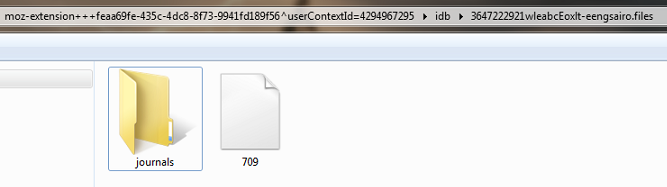
 Download and install EmEditor: https://www.emeditor.com/#download
Download and install EmEditor: https://www.emeditor.com/#download

Right-click on your file  and open it in the program EmEditor
and open it in the program EmEditor
 Search for words like: Keyr, data, d a t a, salt or s a l t
Search for words like: Keyr, data, d a t a, salt or s a l t 
 Text editing
Text editing 
You have to find something like this:
{“data”:“wwpXXtFCqZkYsWfeEwItZjJ0Cc7mRVjG47Dqh+ztL1PiCG6Izhg+zG0mM+H2ykyjz3X0RNhAE6IVsWFZamcZ47B4sVi4SvUxrMhARm5L3yHPxr3UsyGrOXmthyVMgEGmjwlmnFCNd2nMZ2o8/sRMra8FupurqevnBv57FiYpEEs7gPpFHv6587aL44MmKD8Snv4JLFqiqmlK82Waq5F+Iv9mw2sFVAL9mgZBSgFgbWdB3TsKVB2k”,“iv”:“rkUQlNcGTxBE0My7a/bCXw==”,“salt”:“HcKyNfGzaRALRQ0DlKgcIe5Uk30iI/M//oG6w8vX8Nk=”}
Your data will look like this:
Click  Search -► Replace… or use the keyboard shortcut Ctrl + H
Search -► Replace… or use the keyboard shortcut Ctrl + H
According to the picture above  remove spaces in the text.
remove spaces in the text.
 Download Vault Decryptor:
Download Vault Decryptor:
https://github.com/MetaMask/vault-decryptor and unzip this file to the your desktop 
Open folder vault-decryptor-master -► and open index.html file in the browser ![]()
Paste the {“data”:} and use the password you set for your wallet in the MetaMask extension and click the “Decrypt” button  as shown in the video by MetaMask - Randy
as shown in the video by MetaMask - Randy
 Everything is done
Everything is done  and now you see your MetaMask seed phrase
and now you see your MetaMask seed phrase

PS: If your file contains more special characters  as in this picture
as in this picture
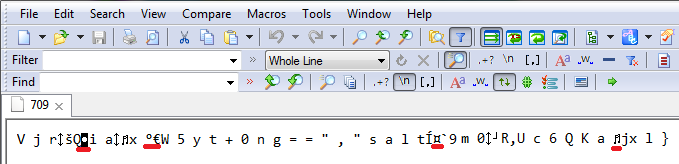
You need Ubuntu 21 or another linux system.
How to Install Ubuntu 21 on VirtualBox:
https://www.youtube.com/watch?v=360uNjkiEjY
When you run Ubuntu  download and install: Snappy-fox
download and install: Snappy-fox
https://github.com/berdav/snappy-fox
Launch a terminal in the folder snappy-fox:
and write a command: sudo apt install make gcc  confirm the installation by pressing Y
confirm the installation by pressing Y
Then just compile the application  next command: make
next command: make
Now you see  new file with name snappy-fox
new file with name snappy-fox  everything is ready.
everything is ready.
Now I’ll move my file  709 to folder snappy-fox
709 to folder snappy-fox
and the last command is: ./snappy-fox 709 709.txt

file 709.txt will be without special characters  yeah
yeah
I want to say that @Luigi was absolutely amazing in supporting me getting my seed phrase!! Friendly professional and worked about 9 straight hours to get this fixed!! Saved my NFT collection and some nodes!! This guys a saint!! Thank you brother and amazing job 

This is my longest tutorial on this forum  it took me a long time
it took me a long time
but the result is worth it  and I hope this tutorial will help a lot of people.
and I hope this tutorial will help a lot of people.
@Fondu3 Thank you so much for your positive rating Jesse 
I’m a monkeys savior now  NFT monkeys
NFT monkeys
Hi Luigi I have a white screen on metamask and need to recover my seed phrase ![]() can you please help me walk threw this I have made progress but have a valuable collection and don’t want to screw anything up your help would be greatly appreciated
can you please help me walk threw this I have made progress but have a valuable collection and don’t want to screw anything up your help would be greatly appreciated
Hi @andrewfromqueens command below ![]() does not work when the wallet cannot be opened
does not work when the wallet cannot be opened
chrome.storage.local.get(‘data’, result => {
var vault = result.data.KeyringController.vault
console.log(vault)
})
Try to use my instructions ![]() which you see above.
which you see above.
Thank you so much for your reply ![]() I am up to the em editor portion of the walk threw Im guessing I need to ignore the virus warning prompts and warning that says your files will be corrupted?
I am up to the em editor portion of the walk threw Im guessing I need to ignore the virus warning prompts and warning that says your files will be corrupted?
hehe EmEditor is a fast, lightweight, yet extensible, easy-to-use text editor for Windows
not a virus ![]()
already found my data in the emeditor but I found a bunch of special characters in it so im downloading ubuntu really appreciate your help