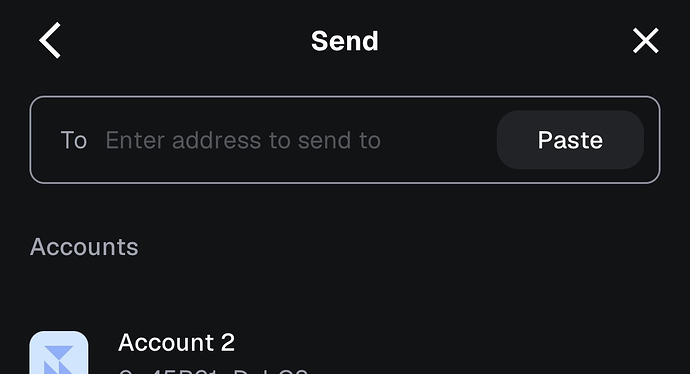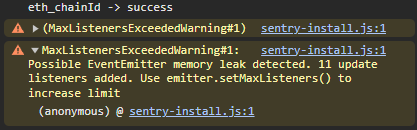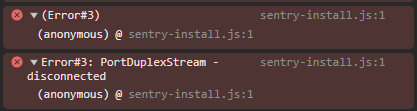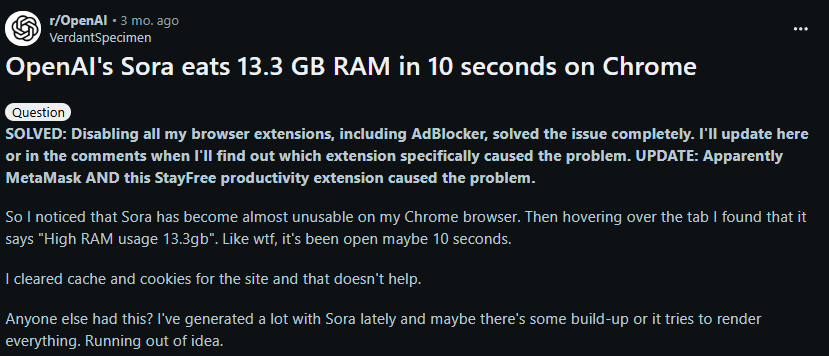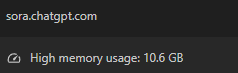Description:
Was trying to mint something on mobile, but it wasn’t possible to do it from the MM app itself because the overlay was covering the mint button.
Had to do it via signing from Safari as that wasn’t the case in a regular mobile browser. Selected the wrong number of mints, but the pop-up in MM wasn’t showing up. Closed MM, opened safari again, selected the right number of mints. MM opened, clicked on mint - noticed in the last second that the pop-up was for the previous transaction with the wrong amount of mints… Because it was cached even though the app was closed…
Quite annoying. Gas spiked so I tried manually cancelling via self-tx with the same nonce so I can just mint the correct amount of NFTs in one tx.
Here is what happens if you do that:
- Select send, select eth, select 0
- Address selection doesn’t show Account 1 anymore (/ same account you’re transacting from), only other accounts. Quite annoying.
- Type in my ENS manually, proceed.
- The transaction details popping up at the last step aren’t the self-tx (!!!) - it’s the second mint prompt (the one with the correct amount of mints). Quite annoying.
- Close MM, re-open MM. Once again, trying to self-tx prompts the cached mint pop-up instead of the transaction the user wants to send (!!!)
You select 0 eth, you select your own account, the transaction that pops up IS NOT THE SELF-TX - IT’S THE CACHED MINT…
Every time you select sending 0 eth, then manually type the account details of the same account that you’re using (annoying) it just opens up to the cached mint prompt… That’s preventing pushing a stuck tx through because the self-tx magically turns into the cached mint prompt.
At some point the cache clears and it stops magically changing the self-tx to the cached mint tx so you can proceed pushing a stuck tx through.
But the change to remove the same account you’re transacting from from the address selection list is annoying. Especially when you select a 0 eth transaction, which is most likely a self-tx to push a stuck nonce through.
If you have a resolving ENS then you can just type it out (instead of just selecting the account, which is faster and smoother), otherwise you have to exit the send flow and manually copy the address you’re currently using so you can try to repeat the steps and manually paste your account.
Quite the annoying change. Especially when it changes the self-tx 10 times to a cached transaction prompt.
Once again the changes to MM are making the experience worse than it already was (and it was already bad enough). Removing the account you’re currently using from the selection list is a decision made by someone who has never transacted on ETH and never had to deal with a stuck transaction.
I’ll self quote myself here:
And to preemptively answer the question why I don’t just push the stuck tx through from the pending tx list - check my previous thread “Fix activity feed / pending tx functionality is useless since last update“.
Last I checked that still isn’t fixed.
Purpose:
Self explanatory.
Extension/Mobile/Both:
Mobile.
Images/Attachments:
Also there is an attachment limit of 2 images so I have to continue in the reply.
I’m currently transacting from mobile because MM bricks on both firefox (since like 2023) as well as Chrome (since the 13.3 update).
FF perm-brick (since like June 2023), support answer re: FF bricking is to switch to chrome (because you have no idea how to fix it lol), chrome bricks as of ~ 13.3 and 13.4:
FF first was stuck at endless loading, but after a few updates it’s just an unexpected error - with no way to restart with the “Report this error“ functionality.
(On FF it’s perm-bricked btw, removing the extension and even reinstalling FF doesn’t help. As soon as I install it, it’s bricked from the first second. Previously it soft-bricked like 5 times lol)
I guess the only option to unbrick FF is either manually removing remaining corrupted MM installation files (tried that previously when reinstalling the browser - it didn’t help) or just straight up reinstalling my OS. Which is an overkill to fix a bricked wallet, so that ain’t gonna happen.
The Chrome “No response from RPC” brick:
Restarting just opens up to the same prompt and ends in an endless loop of crashing and restarting. Impossible to use MM because it cannot even open up. I didn’t even have any custom RPCs on that instance of MM, so it bricked with default settings (lol) and updating from 13.3 to 13.4 still has the same issue.
By now I must have restarted and sent well over 100 reports on 13.3, same on 13.4
Based on my previous experience with FF bricking and MM support troubleshooting - I don’t expect the chrome bricking to get fixed.
As I already said before, MM was bad before - but since v 13.0 it became worse and worse and worse and then just straight up unusable. Both on chrome and mobile.
(Not mentioning FF because MM on FF is perm-bricked since 2023 and removing the extension / reinstalling the browser doesn’t even help. It’s just permanently broken on that device.)
This might be my last post re: MM because at this point I’m permanently porting all my wallets to other wallet providers. That’s how unusable MM has become.
1 Like
Hi @BlehhMeta and thank you very much for the very in-depth explanation of the issues you’re encountering, I understand the possible frustation. I will pass this feedback to the team, in the meantime have you by any chance reached out to our support team about the error message you’re encountering on Chrome?
1 Like
Yes, I have contacted support with the description of the Chrome bricking issue when it first bricked on ~13.3
Did the same thing back when FF bricked (multiple times), but back then the solution was to reinstall MM for all the soft-bricking - and funnel users towards using Chrome when it perm-bricked and reinstalling MM/FF didn’t solve the issue… The FF perm-brick issue was never resolved since ~2023.
The issue with the Chrome brick is that while the wallet doesn’t open up, and I’m not signed in - MM is still ‘active‘.
What I mean by that is that every page that usually requests a sign-in does not request a sign-in anymore - it’s as if the wallet was never deactivated/signed off.
So let’s say I just boot up my PC and open Chrome - when pages open up in the logged out state and request a sign in, just clicking on MM and letting it crash with the RPC error - then refreshing the page - automatically logs me in. Sometimes it takes two crashes, but then it works. So for example I can let it crash and it logs me into OS and let’s me view hidden NFTs / view things only visible when you’re signed in. Same on other pages that request a sign-in. It’s just that any tx pop up opens up MM to a crash, so signing transactions or any in-wallet activity is impossible. But for some reason it bypasses the log in sign requests when you let the wallet crash.
I provided some relevant logs and console errors, but was hesitant in providing a full wallet log file as multiple errors detect a memory leak and I’m unsure what the contents of the full wallet log will have in them when the wallet is in an ‘active’ state and throwing memory leak errors for multiple functions. Considering I’ve sent an error report on every crash and also provided the relevant error logs, I didn’t necessarily want to send out a full wallet log file for that reason - as I didn’t necessarily want to include potentially sensitive data.
One thing I want to add is the issue between MM and Sora (callback memory leak):
I have the same issue as the person above - screenshot taken the moment the Sora page fully loads:
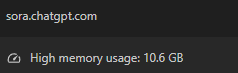
When MM is enabled in the extension list, Sora (and some other pages) will eat up all my 64gb of RAM and then crash the browser/OS. That was already the case for a while now, since pre-13.0. But after 13.0 it seems to have gotten worse because it hits 60gb in 30 seconds whenever MM extension isn’t disabled in the extension list.
Thank you for all the in-depth explanations, I have forwarded this post to the team!