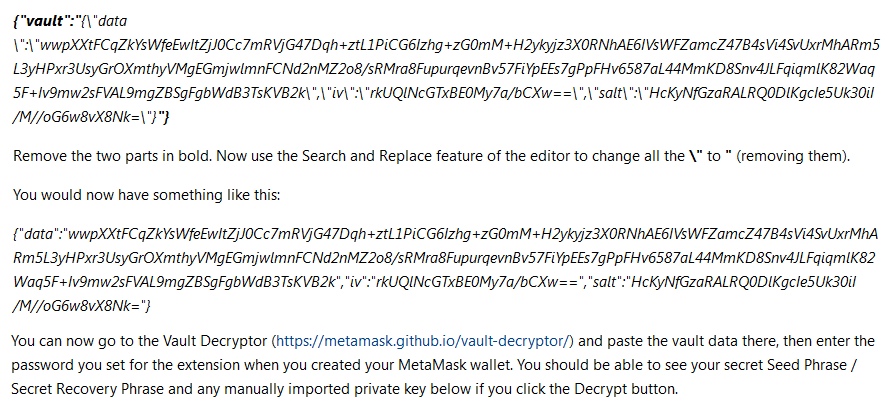and also the screenshot inside of syncdefaultsd ![]() As you know, I do not have MAC device to check myself!
As you know, I do not have MAC device to check myself!
Hi @ROGERTHAT ! Is everything alright? 
Thank you for your concern. My dog has surgery and my Dad came home from surgery and its very difficult right now. Can you tell me, when I sign in with Chrome, how do I get to retry inputting the seedphrase in without having to shutdown and then reinstall Chrome to make it start fresh? I have some ideas on other word possibilities but it’s very frustrating this way. I have the one good account on my iphone wallet and I don’t want to mess with it as its my only savings. thank you.  I will see if I can take a screenshot for you tomorrow. ty
I will see if I can take a screenshot for you tomorrow. ty
Hi Roger! Just Disconnect your wallet and choos “Import using Secret Recovery Phrase”. Here you can use any seed phrase again.
this is the problem. when I disconnect the wallet on mac. I have to connect the wallet with a qr code which just adds the account from my iphone that already works, but if I press “desktop” it asks for the ledge live wallets and whatnot… do I have to download one of these for my mac in order to connect the wallet so that I can use it like you posted above?
and there was nothing in the defaultsunc folder I clicked on it
ok so I have tried many corrections on the original seed phrase I wrote down and I beliteve it was right the first time? it won’t accept the wrong answers. this is how it is so frustrating. I have still not figured out this vault decrypter thing. Do I put in the original seed phrase at all or just the "inspector date in the video beneath the coins?
when I sign in on Chrome with my Mac desktop there is not “inspection” element that pops up like in the screenshot… it just takes me to the account with no coins on it. I can’t seem to get the INSPECT to pop up in order to get the “data strings of data”…
I have gotten this far in hopes of using the vault decrypter… do you know what I am looking for next? does this get us closer? I read about getting this far with the mac. thanks.
I can’t open the .ldb folders what do I download to use that… if I am on the right track.
Hi @ROGERTHAT try Atom text editor https://atom.io/
How to search text:
https://flight-manual.atom.io/using-atom/sections/find-and-replace/#platform-mac
Good luck! 
This is where I am at now. I have 3 folders that say .ldb on them. Am I copying all or any of this data and putting it into the vault decrypter to do what? it will generate the current or old seed phrase? thanks.
Hi Roger! Sorry, busy days for me!  Thank you, Luigi, for helping Roger! You are the best !
Thank you, Luigi, for helping Roger! You are the best ! 
@ROGERTHAT Once you’ve opened the file, search for the word “vault or data” and copy this part that looks like the one pasted below:
MetaMask Vault Decryptor: https://metamask.github.io/vault-decryptor/ you can download here: GitHub - MetaMask/vault-decryptor: A web app for decrypting MetaMask vault data.
data,T{“AlertController”:{“a(Enabledness�unconnectedAccount”:true,"web3ShimUsage },J0i(ShownOriginW}:?(},“AppState6�<browserEnvironme�{”:“chrome”,“os”:“mac”},"�Q<usPopoverHasBeen�
this is what appears first on one of the three pages of atom use for the default folder. Is this it or do I have to keep scrolling, I dont want to post it all if it gives toomuch of my info away but it saysource-logos-bsc at the end of the paragraph. I can’t find anything yet that says “vault”.
seed
BackedUp K },"Permisu:wdoay
Ap&]�FRequesB [�]�d�9%V��4maskgithubio0hosacJ,"icon��,"lastUpaa�.? 073585�
n}"ztMask I aslo found something like this that sas “seed backedup” and looks like a metamask thing but it’s about halfway down and no “data” or “vault” word.
this date seems to be repating at leat ont he first page i am scrolling forever. the third page has much less data and i saw no vault. it appears to be in chronological order as the third .ldb page has recent search words on it.
Roger, from the screenshot you have posted, there is the vault data you are looking for:
Even if there is no “data” or “vault” word, it’s the information you are looking for. You can add the missing word “data”, if this is the case, for it looks like this:
{"data\":\"wwpXXtFCqZkYsWfeEwItZjJ0Cc7mRVjG47Dqh+ztL1PiCG6Izhg+zG0mM+H2ykyjz3X0RNhAE6IVsWFZamcZ47B4sVi4SvUxrMhARm5L3yHPxr3UsyGrOXmthyVMgEGmjwlmnFCNd2nMZ2o8/sRMra8FupurqevnBv57FiYpEEs7gPpFHv6587aL44MmKD8Snv4JLFqiqmlK82Waq5F+Iv9mw2sFVAL9mgZBSgFgbWdB3TsKVB2k\",\"iv\":\"rkUQlNcGTxBE0My7a/bCXw==\",\"salt\":\"HcKyNfGzaRALRQ0DlKgcIe5Uk30iI/M//oG6w8vX8Nk=\"}
Then you remoove all the \ . It will give:
{"data":"wwpXXtFCqZkYsWfeEwItZjJ0Cc7mRVjG47Dqh+ztL1PiCG6Izhg+zG0mM+H2ykyjz3X0RNhAE6IVsWFZamcZ47B4sVi4SvUxrMhARm5L3yHPxr3UsyGrOXmthyVMgEGmjwlmnFCNd2nMZ2o8/sRMra8FupurqevnBv57FiYpEEs7gPpFHv6587aL44MmKD8Snv4JLFqiqmlK82Waq5F+Iv9mw2sFVAL9mgZBSgFgbWdB3TsKVB2k","iv":"rkUQlNcGTxBE0My7a/bCXw==","salt":"HcKyNfGzaRALRQ0DlKgcIe5Uk30iI/M//oG6w8vX8Nk="}
You are right to not posting the whole vault here!!! It’s not safe!
How old is this 000005.ldb file? If this is recent one, you will, probably find only the recent seed phrase you know already 
all three are recent files. last few days.